There have been miscellaneous sightings of the prototype Google Glass Explorer Edition eyewear here and there since it debuted at the Google I/O conference last June, and in January and February of this year, developers got their first taste of what they could do with it.
And now, with the video above, we have a better idea of how Glass will work.
Google Glass has the ability to take photos and record 720p HD video. While video is recording, a recording light is displayed above the eye, which is unnoticeable to the wearer.
Glass will utilize many already-existing Google applications, such as Google Now and Google Maps. The device will also be able to display the weather.
PRICE and AVAILABILITY:
And now, with the video above, we have a better idea of how Glass will work.
What is this actually?
Google Glass Explorer Edition is the first product to come out of the company's Project Glass. At its most basic level, a Glass device is something that lets you see and interact with the world around you without disconnecting from it.
The Glass headset is designed to be out of the way so it doesn't interfere with your activities. According to Google, it weighs less than most pairs of sunglasses. On the side is a touch pad for control, on top is a button for shooting photos and videos with the built-in camera, and there's a small information display positioned above the eye out of the line of sight.
The actual details about the specs that have been released are pretty light, other than to say the Explorer Edition has a camera, multiple radios for data communication, a speaker and a mic, and a gyroscope so Glass can tell your position and orientation at all times. Going by its FCC filing this includes a Broadcom 2.4GHz 802.11 b/g Wi-Fi radio and Bluetooth 4.0 as well as bone-conduction speakers, which would keep your ears open to your surroundings.
What to do with Glass?
Eventually the eyewear may lead you through every aspect of your waking life, but in its current state of development it looks like you'll be able to do things such as have Google+ Hangouts, live-stream video, and snap pictures or shoot some movies and share what you capture with little effort. Google search is, of course, part of the package.
Judging by the video above and the product site, you'll initiate a voice command by saying "OK, Glass," followed by whatever it is you want to do, such as "take a picture." The experience seems to be very similar to using Google Now on Android devices with Jelly Bean.
FEATURES:
The glasses have audio output to the right ear only, and there's no earbud -- the sound just leaks into space. Best practice is to cup your hand over your ear and the glasses' temple to amplify the sound. This works well,but your gesture of cupping your hand over your ear alerts people near you that you are paying attention to the device.oops!!
Disabled were all the really cool features - SMS, alerts, and the capability to read e-mail.
The titanium-framed glasses headset was comfortable and very light.
| Feature | Voice activation text |
|---|---|
| Record video | "ok, glass, record a video." |
| Take picture | "ok, glass, take a picture." |
| Use [[, glass, google photos of [search query]." | |
| Translate | "ok, glass, say [text] in [language]." |
| Give directions | "ok, glass, give directions to [place]." |
| Send message | "ok, glass, send a message to [name]." "ok, glass, send [name] that [message]." "ok, glass, send [message] to [name]." |
| Display weather | none/automatically (Google Now) "ok, glass, how is the weather in [location]?" "ok, glass, do I need an umbrella today?" |
Google Glass has the ability to take photos and record 720p HD video. While video is recording, a recording light is displayed above the eye, which is unnoticeable to the wearer.
Glass will utilize many already-existing Google applications, such as Google Now and Google Maps. The device will also be able to display the weather.
PRICE and AVAILABILITY:
Google Glass Explorer Edition was only available to developers as a preorder for U.S.-based I/O attendees, in 2012, for $1,500. However, until February 27, you can attempt to woo Google into letting you preorder a pair by telling the company what you would do if you had Glass.
Credits:
Google,Wikipedia,cnet
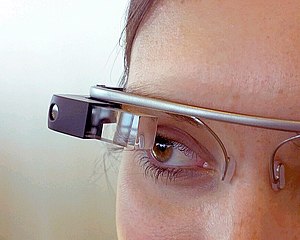

No comments:
Post a Comment